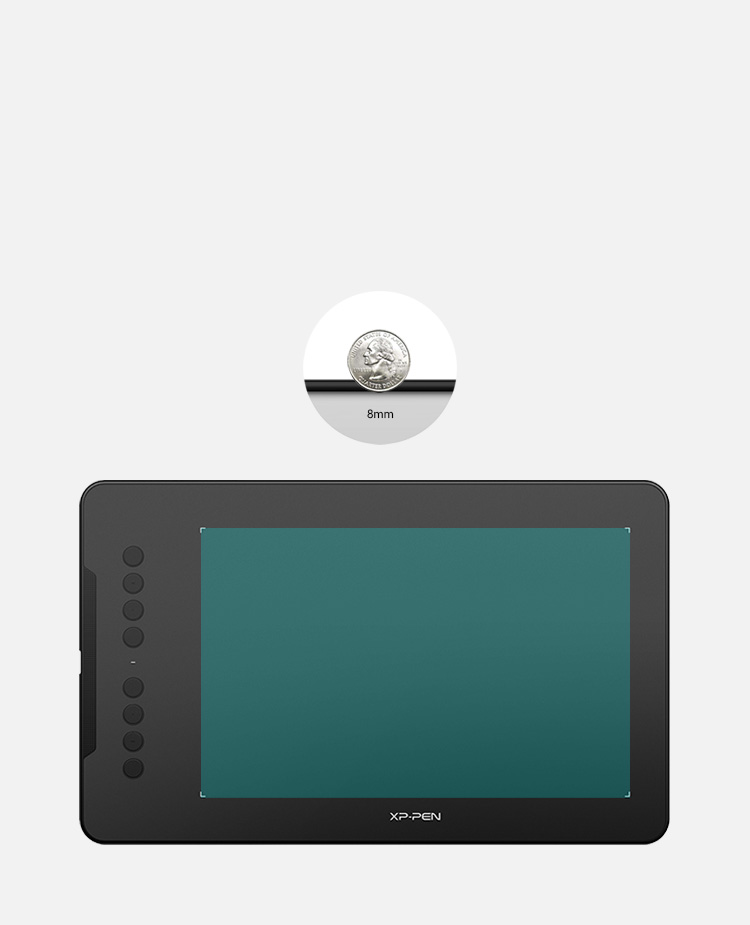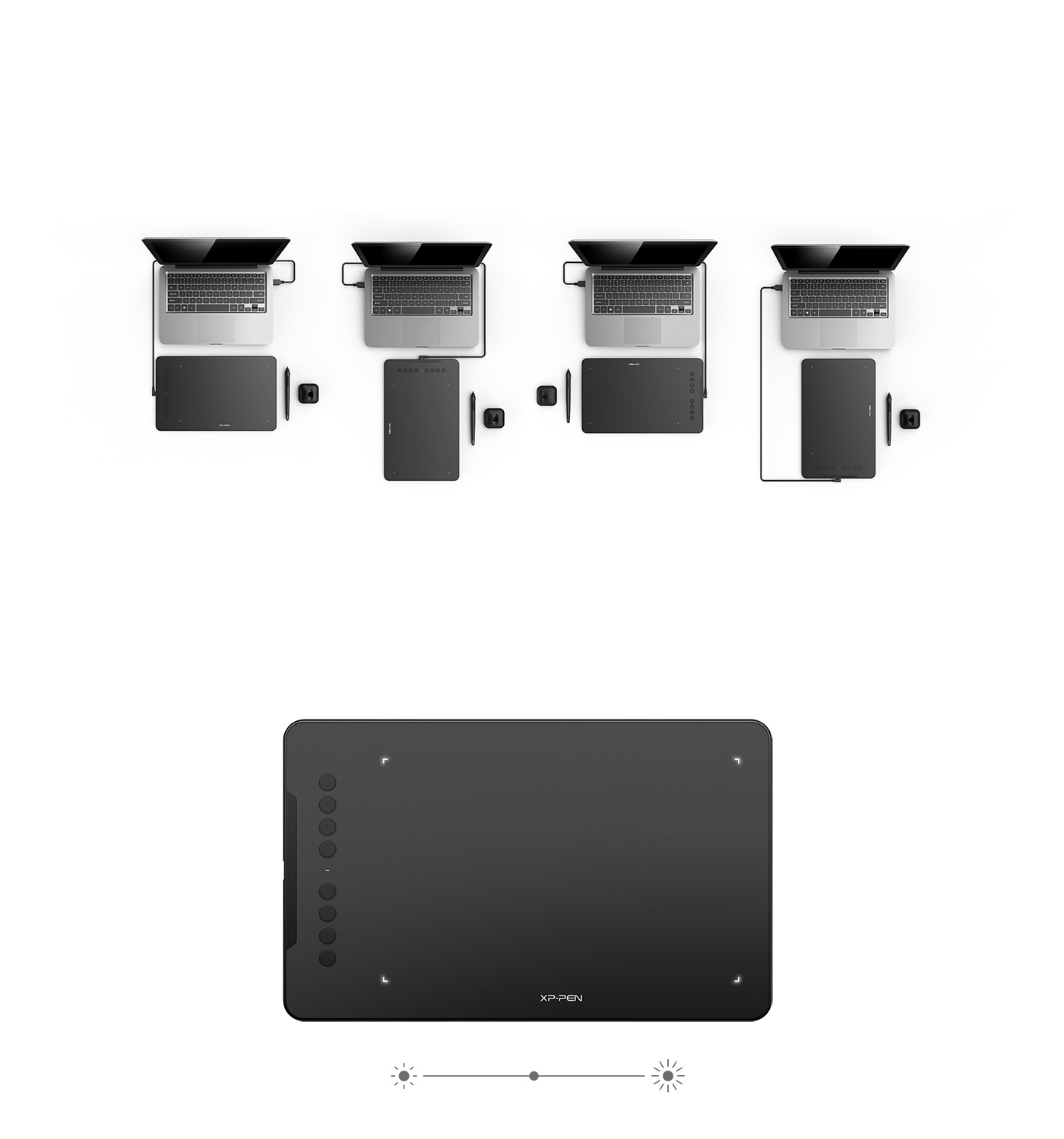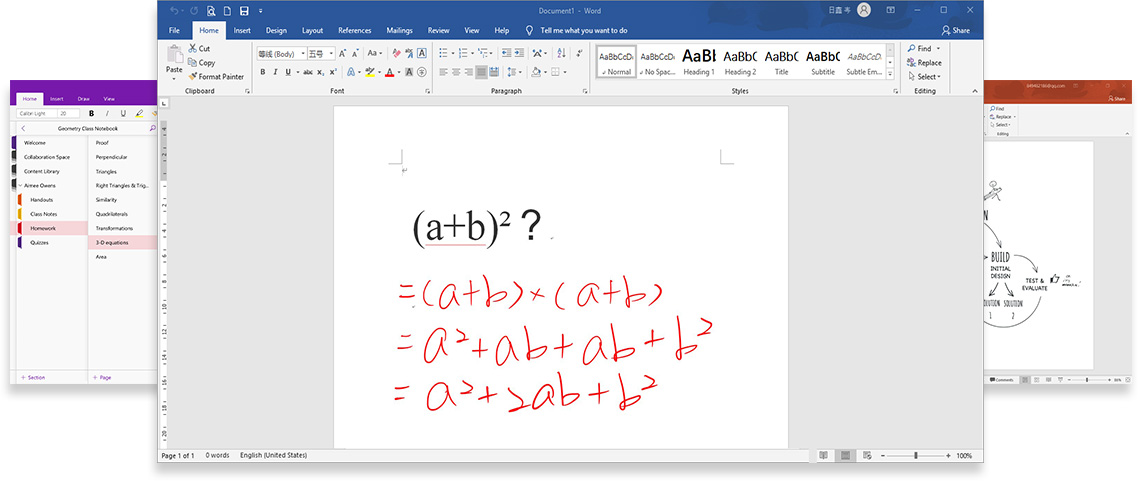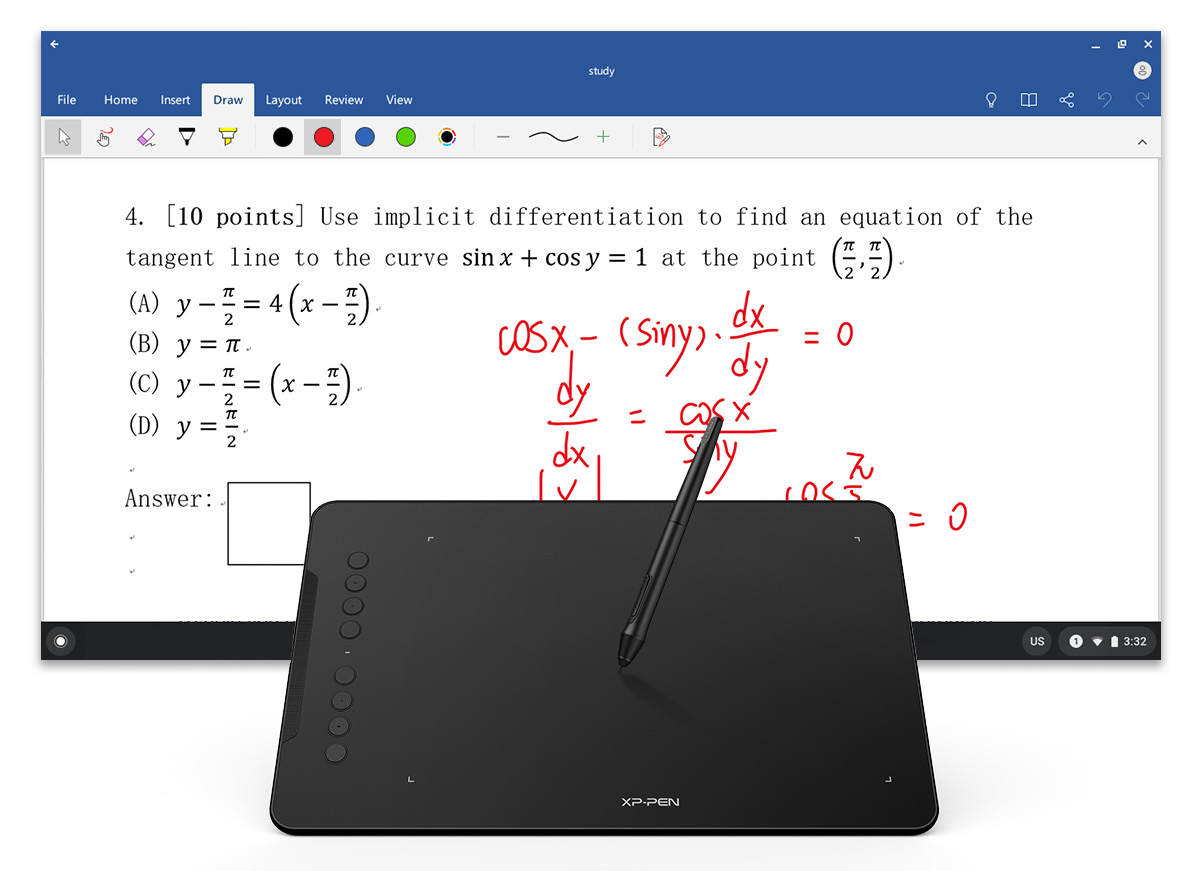Select another country or region to get information and online shopping options applicable to your location.
Next
-
Smart Shopping
10x6 inch, 60 degrees Tilt function, Supports with Android, MacOS & Windows
(9) Reviews
| 
(0) Q & A
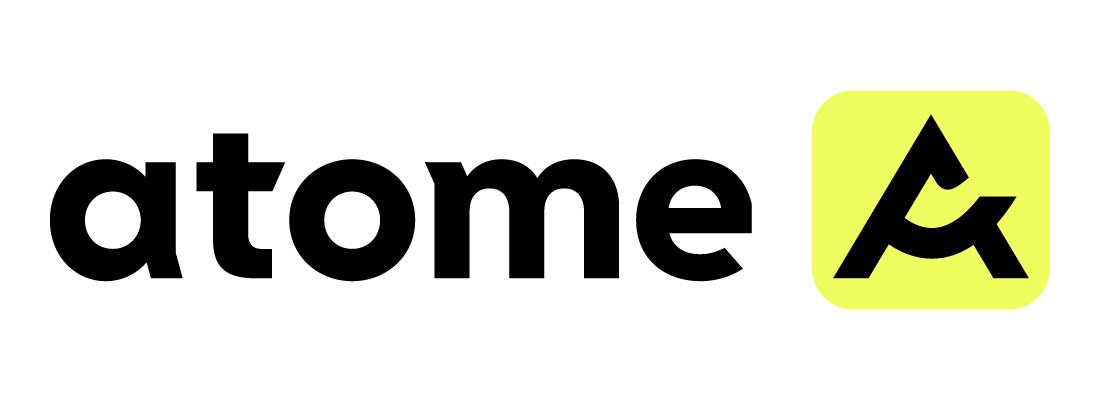
Estimate

Deco 01 V2
Time to decorate your life!
Expand your world.
The Deco 01 V2’s expansive tablet is big and brilliant! It comes with a 10 x 6.25 inch working area so you have more space to create and get work done. But at only 8mm thick, you can take it anywhere without the burden of lugging around a heavy tablet!
10x6.25 inch
Enjoy a natural drawing experience.
The stylus supports up to 60 degrees of tilt brush effect and delivers smoother and more natural lines and strokes, while also giving you the ability to add shading to your creation and offering a more natural writing and drawing experience.
Tilt:60°
Deco 01 V2 Supports Tilt Function
Deco 01 Cannot Support Tilt Function
New compatibility, new potential.
The XP-Pen Deco 01 V2 supports connections with Android devices 6.0 and above. It is compatible with XP-Pen’s Deco Draw Drawing App and also works with most major software including: ibis Paint X, FlipaClip, Medibang, Autodesk Sketchbook, Zenbrush, Artrage, and more, bringing you an all new creative experience with extreme portability and potential.
Gift
OTG Adapters
Deco 01 V2 Supports Connections with Android Devices
Deco 01 Cannot Support Connections with Android Devices
* Works in vertical screen mode only.
Not all Android devices can support the XP-Pen tablet.
Versatility.
The Deco features eight, round, customizable express keys that fit easily to your fingertips. With its blind spot reduction design, you can find the position of your express keys efficiently and the shortcut keys can be programmed to many different software programs.
Free rotation, free creation.
The XP-Pen Deco 01 V2 supports a rotation of 0, 90, 180, and 270 degrees. Now you can set out to what you want to be!
0 Degree
90 Degree
180 Degree
270 Degree
Inspire with a glimmer.
The Deco 01 V2 lights up at the ends of the drawing area, and comes with adjustable brightness levels, so you can work and create in your preferred lighting environment.
8192 levels of pressure sensitivity.
The stylus is true-to-life with 8,192 levels of pressure sensitivity, giving it the intelligence to modify, navigate and create with a full pallet of brush and pens.
One-click Toggle
Right Click
Work faster on a tablet.
Sketch, paint, design, and edit photos on your tablet. A unit powerful enough to help you take your ideas even further.
Simultaneous digital inking with an XP-Pen graphics tablet compatible with Microsoft Office apps like Word, PowerPoint, OneNote and more. Visually present your handwritten notes and signatures precisely – ideal for your web conferencing or online teaching needs.
Teachers and speakers can create and explain interactive content visually by writing, editing, and annotating directly in files and sharing their screen in real time while streaming, broadcasting, or web conferencing. This flexibility allows the flow of creative ideas and the problem-solving process to be presented intuitively and efficiently.
Get started →
Enhance your Chromebook experience
You can now use Chrome OS on your XP-PEN Deco 01 V2, allowing you to write and create digitally effortlessly. You can then share and collaborate with teachers and classmates, creating an interactive class atmosphere even in a virtual learning environment. The stylus offers the functionality of a standard mouse, meaning that you can write, edit, draw and navigate on your Chromebook with ease.
Compatible with most Operating Systems and applications.
Compatible with Windows®10/8/7, Linux (Detailed versions), Mac OS X® 10.10 and above, Android 6.0 and above, and Chrome OS 88.0.4324.109. Also compatible with many major designer software such as Photoshop®, SAI®, Painter®, Illustrator®, Clip Studio®, and more.
* Please update your Chrome OS to 88.0.4324.109 first.
| Pen: | Passive Pen |
| Tilt: | 60 Degrees |
| Active Area: | 10" x 6.25" |
| Resolution: | 5080 LPI (Lines Per Inch) |
| Express Keys: | 8 customizable Express Keys |
| Report Rate: | Max.≧200 |
| Accuracy: | ±0.01 Inch |
| Pressure Sensitivity: | 8192 Levels |
| Reading Height: | 10 mm |
| Interface Support: | USB |
| Color Option: | Black |
| Compatibility: | Windows® 7/8/10, MAC OS X® 10.10 and above,Android 6.0 and above, and Chrome OS 88.0.4324.109. |
1 x Pen Tablet
1 x Passive Pen
1 x Pen Stand
1 x USB cable
8x Replacement Nibs
1x Protective Film
1X USB to USB-C adapter
1x USB to Micro USB adapter
1x Anti-fouling drawing glove
1 x Quick Guide
| Linux OS | Version | Package Format | Supported Software |
| Arch | Arch Linux2019.12.01(64-bit) | .deb, .sh | GIMP, Krita |
| Centos | Centos7.0(64-bit) | .rpm, .sh | GIMP |
| Centos8(64-bit) | .rpm, .sh | GIMP, Krita | |
| Debian | debian-9.5.0-amd64-netinst(64-bit) | .deb, .sh | GIMP, Krita |
| elementary OS | elementary OS 5.0(64-bit) | .deb, .sh | GIMP, Krita |
| ezgo Linux | ezgo14(64-bit) | .deb, .sh | GIMP, Krita |
| Fedora | Fedora32(64-bit) | .rpm, .sh | GIMP, Krita |
| Mageia | Mageia-7.1(64-bit) | .rpm, .sh | GIMP, Krita |
| Manjaro | manjaro-xfce-20.1.2-201019(64-bit) | .deb, .sh | GIMP |
| Mint | linuxmint-18.2-cinnamon-64bit | .deb, .sh | GIMP, Krita |
| OpenSUSE | openSUSE-Tumbleweed(64-bit) | .rpm, .sh | GIMP, Krita |
| Pop!_OS | pop-os_19.10(64-bit) | .deb, .sh | GIMP, Krita |
| Red Hat | Red Hat7(64-bit) | .rpm, .sh | GIMP |
| Ubuntu | Ubuntu14.04(64-bit) | .deb, .sh | GIMP, Krita |
| Ubuntu16.04(64-bit) | .deb, .sh | GIMP, Krita | |
| Ubuntu17.04(64-bit) | .deb, .sh | GIMP, Krita | |
| Ubuntu18.04(64-bit) | .deb, .sh | GIMP, Krita | |
| Ubuntu19.04(64-bit) | .deb, .sh | GIMP, Krita | |
| Ubuntu20.04(64-bit) | .deb, .sh | GIMP, Krita |
| Function | Krita 4.3.0 | Gimp 2.10.20 | Inkscape 0.92 |
| Pen Pressure Sensitivity | |||
| Tilt | |||
| Mouse Function | |||
| Eraser Button (Stylus:PH01, P06) | |||
| Switch between Pen and Eraser Modes | |||
| *If you have any further queries, please do not hesitate to contact us at service@xp-pen.com. | |||
Linux OS
Function
*If you have any further queries, please do not hesitate to contact us at service@xp-pen.com.
(Malaysia Official Store)
Copyright© 2024 HANVON UGEE (HK) TECHNOLOGY CO., LIMITED All Rights Reserved.